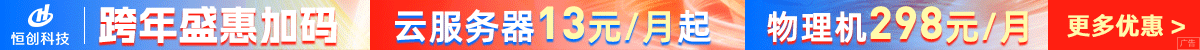以下是CentOS中重启网卡的命令大全:
- 重启整个网络服务:
service network restart
- 重启指定的网络接口(例如eth0):
ifdown eth0
ifup eth0
- 使用systemctl重启网络服务:
systemctl restart network
- 重启NetworkManager服务:
systemctl restart NetworkManager
- 使用ifconfig命令禁用和启用特定接口(例如eth0):
ifconfig eth0 down
ifconfig eth0 up
- 使用ip命令禁用和启用特定接口(例如eth0):
ip link set eth0 down
ip link set eth0 up
- 使用ifdown和ifup命令分别禁用和启用特定接口(例如eth0):
ifdown eth0
ifup eth0
- 使用nmcli命令禁用和启用特定接口(例如eth0):
nmcli d disconnect eth0
nmcli d connect eth0
请注意,这些命令的具体使用可能会因您的系统版本和配置而有所不同。在执行重启网卡命令之前,请确保在执行前备份重要的网络配置文件,以防止意外情况的发生。

 便宜VPS测评
便宜VPS测评