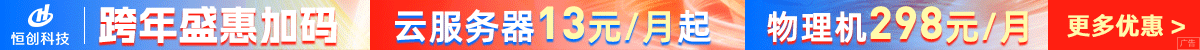要使用 JavaScript 编写程序实现弹出一个窗口,可以使用 window.open() 方法。以下是一种常见的方法:
function openPopupWindow(url, width, height) {
var left = (window.innerWidth - width) / 2;
var top = (window.innerHeight - height) / 2;
var options = "width=" + width + ",height=" + height + ",left=" + left + ",top=" + top;
window.open(url, "_blank", options);
}
// 调用示例
openPopupWindow("https://www.example.com", 800, 600);
上述代码中,定义了一个名为 openPopupWindow 的函数,该函数接受三个参数:url 表示要打开的窗口的 URL,width 和 height 分别表示弹出窗口的宽度和高度。
在函数内部,首先计算出弹出窗口的左侧和顶部位置,以使窗口居中显示。然后,使用这些位置和指定的宽度、高度构建 options 字符串,用于配置窗口的属性。最后,通过调用 window.open() 方法来打开新的窗口,并传递 URL、目标 _blank(表示在新窗口打开)以及窗口属性 options。
请注意,在某些浏览器或者用户浏览器设置中,可能会阻止弹出窗口的出现,因此请确保在允许弹出窗口的环境中测试代码。

 便宜VPS测评
便宜VPS测评