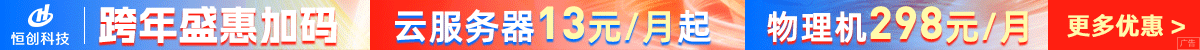在C#中,使用WebClient进行数据下载时,如果服务器返回的数据是压缩过的(例如GZIP格式),你需要先对数据进行解压缩。以下是一个使用WebClient和GZIP解压缩的示例:
首先,确保已经安装了System.IO.Compression命名空间。如果没有,请在代码顶部添加以下引用:
using System.IO;
using System.IO.Compression;
using System.Net.WebRequest;
using System.Net.WebResponse;
然后,使用以下代码进行数据下载和解压缩:
public static async Task<string> DownloadAndDecompressAsync(string url)
{
using (var client = new WebClient())
{
// 获取服务器返回的数据(压缩后的数据)
byte[] compressedData = await client.DownloadDataTaskAsync(url);
// 使用GZIP解压缩数据
using (var memoryStream = new MemoryStream())
{
using (var gzipStream = new GZipStream(new MemoryStream(compressedData), CompressionMode.Decompress))
{
gzipStream.CopyTo(memoryStream);
memoryStream.Position = 0;
// 从解压缩后的数据中读取内容
using (var reader = new StreamReader(memoryStream))
{
return await reader.ReadToEndAsync();
}
}
}
}
}
现在,你可以调用DownloadAndDecompressAsync方法来下载并解压缩数据:
string url = "https://example.com/compressed-data.gz";
string decompressedData = await DownloadAndDecompressAsync(url);
Console.WriteLine(decompressedData);
请注意,这个示例仅适用于GZIP压缩的数据。如果你需要处理其他压缩格式,你可能需要使用第三方库(如DotNetZip或SevenZipSharp)。

 便宜VPS测评
便宜VPS测评