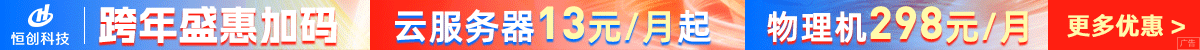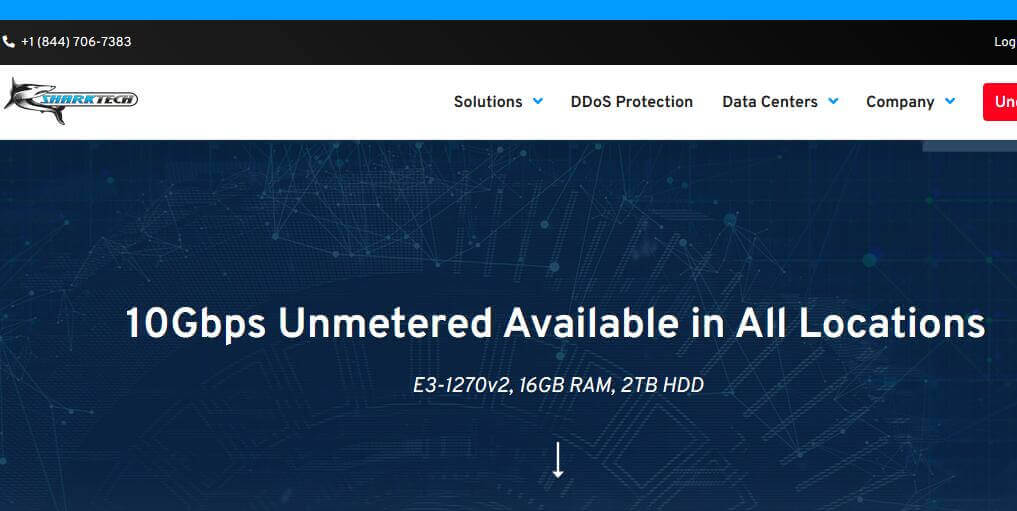在C#中使用FluentFTP处理SSL/TLS加密非常简单。FluentFTP支持SSL/TLS加密,可以通过在连接字符串中添加Secure和EncryptionMode参数来启用。以下是一个简单的示例,展示了如何使用FluentFTP连接到一个使用SSL/TLS加密的FTP服务器:
首先,确保已经安装了FluentFTP库。如果尚未安装,可以使用NuGet包管理器进行安装:
Install-Package FluentFTP
然后,可以使用以下代码连接到FTP服务器并执行操作:
using System;
using System.Threading.Tasks;
using FluentFTP;
namespace FtpClientExample
{
class Program
{
static async Task Main(string[] args)
{
// FTP服务器地址
string host = "ftp.example.com";
// 用户名
string username = "your-username";
// 密码
string password = "your-password";
// 连接字符串,包含SSL/TLS加密设置
string connectionString = $"ftp://{host}?username={username}&password={password}&Secure=True&EncryptionMode=Explicit";
// 连接到FTP服务器
using (FtpClient client = new FtpClient(connectionString, true))
{
// 尝试连接
await client.ConnectAsync();
// 检查连接是否成功
if (client.IsConnected)
{
Console.WriteLine("Connected to FTP server successfully!");
// 列出远程目录内容
var files = await client.ListFilesAsync("/remote/directory");
foreach (var file in files)
{
Console.WriteLine(file.Name);
}
// 断开连接
await client.DisconnectAsync();
}
else
{
Console.WriteLine("Failed to connect to FTP server.");
}
}
}
}
}
在这个示例中,我们使用connectionString变量存储连接信息,包括用户名、密码以及启用SSL/TLS加密的设置。Secure参数设置为True,表示使用SSL/TLS加密。EncryptionMode参数设置为Explicit,表示显式加密模式。
然后,我们使用FtpClient类创建一个新的FTP客户端实例,并使用ConnectAsync方法连接到FTP服务器。如果连接成功,我们可以使用ListFilesAsync方法列出远程目录的内容,然后使用DisconnectAsync方法断开连接。

 便宜VPS测评
便宜VPS测评