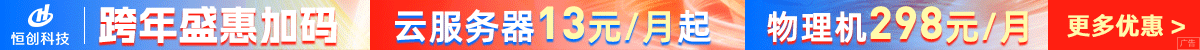在Java中使用JSONPath库时,为了避免错误,请遵循以下建议:
- 引入正确的依赖:确保在项目中添加了JSONPath库的正确依赖。对于Maven项目,可以在pom.xml文件中添加以下依赖:
<dependency>
<groupId>com.jayway.jsonpath</groupId>
<artifactId>json-path</artifactId>
<version>2.6.0</version>
</dependency>
对于Gradle项目,可以在build.gradle文件中添加以下依赖:
implementation 'com.jayway.jsonpath:json-path:2.6.0'
-
使用正确的JSONPath表达式:确保使用正确的JSONPath表达式来查询和操作JSON数据。例如,使用
$.store.book[*].author来查询所有书籍的作者。 -
检查JSON数据:在查询JSON数据之前,确保JSON数据是有效的。可以使用在线JSON验证工具(如https://jsonlint.com/)来验证JSON数据的格式。
-
使用try-catch处理异常:在使用JSONPath库时,可能会抛出异常。为了避免程序崩溃,可以使用try-catch语句捕获并处理这些异常。例如:
import com.jayway.jsonpath.DocumentContext;
import com.jayway.jsonpath.JsonPath;
import org.junit.Test;
import static org.junit.Assert.assertEquals;
public class JsonPathTest {
@Test
public void testJsonPath() {
String json = "{ \"store\": { \"book\": [ { \"category\": \"reference\", \"author\": \"Nigel Rees\", \"price\": 8.95 }, { \"category\": \"fiction\", \"author\": \"Evelyn Waugh\", \"price\": 12.99 } ] } }";
try {
DocumentContext documentContext = JsonPath.parse(json);
String author = documentContext.read("$.store.book[0].author");
assertEquals("Nigel Rees", author);
} catch (Exception e) {
e.printStackTrace();
}
}
}
- 使用静态导入简化代码:如果经常使用某些JSONPath方法,可以使用静态导入来简化代码。例如:
import static com.jayway.jsonpath.JsonPath.*;
public class JsonPathTest {
@Test
public void testJsonPath() {
String json = "{ \"store\": { \"book\": [ { \"category\": \"reference\", \"author\": \"Nigel Rees\", \"price\": 8.95 }, { \"category\": \"fiction\", \"author\": \"Evelyn Waugh\", \"price\": 12.99 } ] } }";
try {
DocumentContext documentContext = parse(json);
String author = read("$.store.book[0].author", String.class);
assertEquals("Nigel Rees", author);
} catch (Exception e) {
e.printStackTrace();
}
}
}
遵循以上建议,可以避免在使用Java JSONPath库时出现错误。

 便宜VPS测评
便宜VPS测评