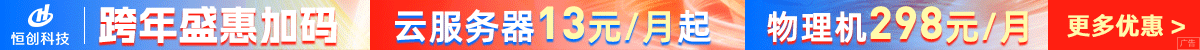在Android开发中,网络通信是一个非常重要的功能。你可以使用多种方法来实现网络通信,包括HTTP请求、WebSocket等。这里,我将向你介绍如何使用HttpURLConnection和Volley库进行网络通信。
- 使用HttpURLConnection进行网络通信:
首先,确保你的应用已经获得了访问网络的权限。在AndroidManifest.xml文件中添加以下代码:
<uses-permission android:name="android.permission.INTERNET" />
接下来,你可以创建一个方法来发送HTTP请求:
import java.io.BufferedReader;
import java.io.IOException;
import java.io.InputStreamReader;
import java.net.HttpURLConnection;
import java.net.URL;
public String sendHttpRequest(String urlString) {
HttpURLConnection connection = null;
BufferedReader reader = null;
StringBuilder result = new StringBuilder();
try {
URL url = new URL(urlString);
connection = (HttpURLConnection) url.openConnection();
connection.setRequestMethod("GET");
connection.connect();
int responseCode = connection.getResponseCode();
if (responseCode == HttpURLConnection.HTTP_OK) {
reader = new BufferedReader(new InputStreamReader(connection.getInputStream()));
String line;
while ((line = reader.readLine()) != null) {
result.append(line);
}
} else {
// 处理错误情况
}
} catch (IOException e) {
e.printStackTrace();
} finally {
if (connection != null) {
connection.disconnect();
}
if (reader != null) {
try {
reader.close();
} catch (IOException e) {
e.printStackTrace();
}
}
}
return result.toString();
}
在你的Activity或其他类中调用这个方法来发送HTTP请求并获取响应:
String response = sendHttpRequest("https://api.example.com/data");
- 使用Volley库进行网络通信:
首先,将Volley库添加到你的项目依赖中。在app/build.gradle文件中添加以下代码:
dependencies {
implementation 'com.android.volley:volley:1.2.1'
}
接下来,创建一个方法来发送HTTP请求:
import com.android.volley.Request;
import com.android.volley.RequestQueue;
import com.android.volley.Response;
import com.android.volley.VolleyError;
import com.android.volley.toolbox.StringRequest;
import com.android.volley.toolbox.Volley;
public void sendHttpRequestUsingVolley(String urlString) {
RequestQueue queue = Volley.newRequestQueue(this);
StringRequest stringRequest = new StringRequest(Request.Method.GET, urlString,
new Response.Listener<String>() {
@Override
public void onResponse(String response) {
// 处理响应
}
}, new Response.ErrorListener() {
@Override
public void onErrorResponse(VolleyError error) {
// 处理错误情况
}
});
queue.add(stringRequest);
}
在你的Activity或其他类中调用这个方法来发送HTTP请求并获取响应:
sendHttpRequestUsingVolley("https://api.example.com/data");
以上就是如何使用HttpURLConnection和Volley库进行网络通信的方法。你可以根据自己的需求选择合适的方法。

 便宜VPS测评
便宜VPS测评