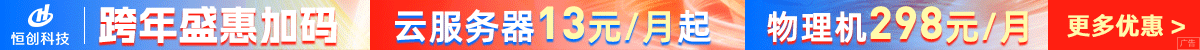要在Linux服务器上同步NTP服务器,请按照以下步骤操作:
-
首先,确保您的Linux服务器上已经安装了NTP客户端。如果尚未安装,可以使用以下命令之一进行安装:
对于基于Debian的系统(如Ubuntu):
sudo apt-get update sudo apt-get install ntp对于基于RPM的系统(如CentOS、Fedora):
sudo yum install ntp -
确保NTP服务已启动并设置为开机自启:
对于基于Debian的系统:
sudo systemctl enable ntp sudo systemctl start ntp对于基于RPM的系统:
sudo systemctl enable ntp sudo systemctl start ntp -
找出您要同步的NTP服务器的IP地址或域名。您可以通过查询DNS服务器或使用
ntpq -p命令来查找NTP服务器列表。 -
编辑NTP客户端配置文件。配置文件的位置可能因发行版而异,但通常是
/etc/ntp.conf或/etc/ntp/ntp.conf。使用文本编辑器打开配置文件,如sudo nano /etc/ntp.conf。 -
在配置文件中,找到或添加以下行,将
<ntp_server>替换为您要同步的NTP服务器的IP地址或域名:server <ntp_server>例如:
server 0.pool.ntp.org server 1.pool.ntp.org server 2.pool.ntp.org server 3.pool.ntp.org -
保存并关闭配置文件。
-
重启NTP服务以应用更改:
对于基于Debian的系统:
sudo systemctl restart ntp对于基于RPM的系统:
sudo systemctl restart ntp
现在,您的Linux服务器应该已经开始与NTP服务器同步时间了。您可以使用ntpq -p命令检查同步状态。

 便宜VPS测评
便宜VPS测评