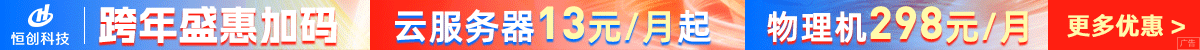当然有!这是一个简单的Android代码示例,用于设置TextView文本的颜色:
首先,在您的res/layout目录下的布局文件中(例如activity_main.xml),添加一个TextView:
<?xml version="1.0" encoding="utf-8"?>
<LinearLayout xmlns:android="http://schemas.android.com/apk/res/android" android:layout_width="match_parent" android:layout_height="match_parent" android:orientation="vertical" android:padding="16dp">
<TextView android:id="@+id/textView" android:layout_width="wrap_content" android:layout_height="wrap_content" android:text="Hello World!" />
</LinearLayout>
接下来,在您的MainActivity.java文件中,使用以下代码设置TextView文本的颜色:
import androidx.appcompat.app.AppCompatActivity;
import android.graphics.Color;
import android.os.Bundle;
import android.widget.TextView;
public class MainActivity extends AppCompatActivity {
@Override
protected void onCreate(Bundle savedInstanceState) {
super.onCreate(savedInstanceState);
setContentView(R.layout.activity_main);
// 获取布局文件中的TextView
TextView textView = findViewById(R.id.textView);
// 设置文本颜色为红色(您可以选择其他颜色)
textView.setTextColor(Color.RED);
}
}
在这个示例中,我们首先通过findViewById()方法获取布局文件中的TextView,然后使用setTextColor()方法设置文本颜色为红色。您可以将Color.RED替换为其他颜色值,例如Color.BLUE、Color.GREEN或者使用十六进制颜色代码(如0xFF0000)。

 便宜VPS测评
便宜VPS测评