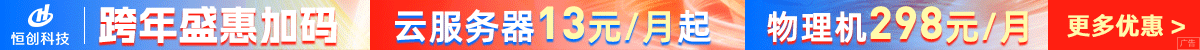在Java中,使用DecimalFormat类可以轻松地格式化数字。为了避免错误,请遵循以下步骤:
- 导入必要的包:
import java.text.DecimalFormat;
import java.text.DecimalFormatSymbols;
import java.text.NumberFormat;
import java.util.Locale;
- 创建一个
DecimalFormat对象,并设置所需的格式模式。例如,如果您想要格式化一个数字为两位小数,可以使用以下代码:
NumberFormat nf = NumberFormat.getNumberInstance(Locale.US);
DecimalFormat df = (DecimalFormat)nf;
String pattern = "#,##0.00";
df.applyPattern(pattern);
- 使用
DecimalFormat对象的format()方法将数字格式化为字符串:
double number = 1234.56789;
String formattedNumber = df.format(number);
System.out.println(formattedNumber); // 输出:1,234.57
为了避免错误,请确保:
- 使用正确的格式模式。例如,对于两位小数,使用
#,##0.00模式。对于其他格式,请查阅Java文档。 - 在调用
format()方法之前,确保已将正确的数字传递给该方法。 - 如果需要处理可能为
null的数字,请先检查其值,以避免NullPointerException。
遵循这些步骤,您应该能够使用DecimalFormat类避免错误地格式化数字。

 便宜VPS测评
便宜VPS测评