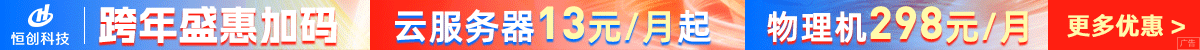在JavaScript中,正则表达式(Regular Expression)是一种用于匹配和处理字符串的强大工具。要使用正则表达式提取信息,你需要创建一个正则表达式对象,然后使用它的方法来查找、匹配和操作字符串。以下是一些常用的正则表达式方法和步骤:
-
创建正则表达式对象: 使用
RegExp构造函数创建一个正则表达式对象。你可以传递一个字符串参数,其中包含正则表达式的模式,以及可选的标志(如g表示全局搜索,i表示不区分大小写等)。const regex = new RegExp('pattern', 'flags'); -
匹配字符串: 使用正则表达式对象的
test()方法检查字符串是否与正则表达式匹配。const str = 'your string here'; const isMatch = regex.test(str); -
查找匹配项: 使用正则表达式对象的
exec()方法在字符串中查找匹配项。这个方法返回一个数组,其中包含匹配项的信息,或者在未找到匹配项时返回null。const matches = regex.exec(str); -
提取匹配项中的信息: 如果使用
exec()方法找到匹配项,可以使用数组索引访问匹配项的各个部分。例如,matches[0]包含整个匹配项,matches[1]包含第一个括号捕获的内容,依此类推。if (matches) { console.log('Entire match:', matches[0]); console.log('First capture group:', matches[1]); } -
遍历所有匹配项: 要遍历字符串中的所有匹配项,可以使用
while循环和exec()方法。let match; while ((match = regex.exec(str)) !== null) { console.log('Entire match:', match[0]); console.log('First capture group:', match[1]); }
这是一个简单的示例,提取字符串中的所有数字:
const str = 'There are 123 apples and 456 oranges in the basket.';
const regex = /\d+/g;
let match;
while ((match = regex.exec(str)) !== null) {
console.log('Number:', match[0]);
}
这个示例将输出:
Number: 123
Number: 456

 便宜VPS测评
便宜VPS测评